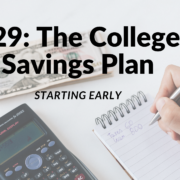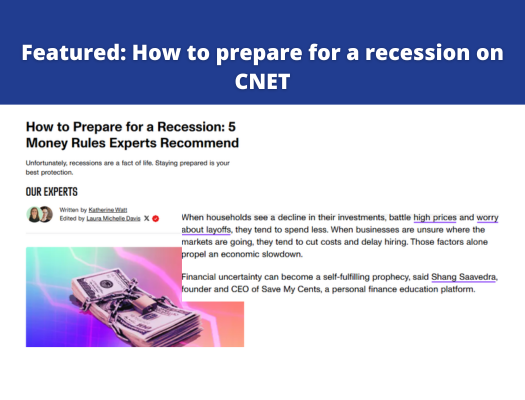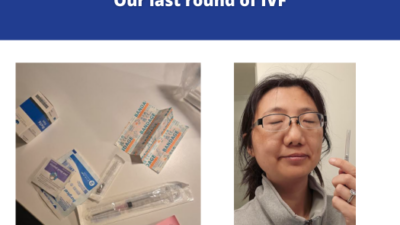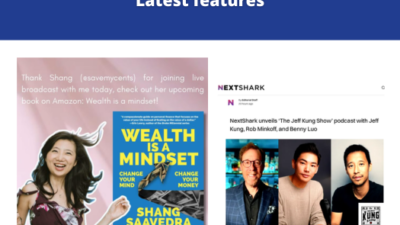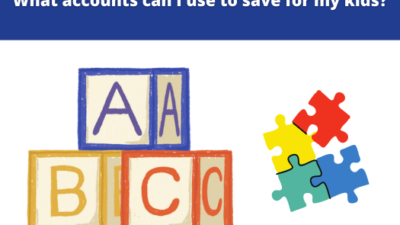When I was blogging about how to keep food costs low on Instagram, I received a really great tip from a reader who mentioned that she used Google Calendar to coordinate recipes, shopping trips, with her husband. I reached out to her to get a bit more information, as I’ve never heard of this before, and Patricia was so so kind to offer to write out her system as a blog for all of us to learn from! Here’s Patricia’s take on meal planning with Google Calendar
=======================
I’m constantly using technology to streamline my life, whether it’s a spreadsheet to calculate how we split a restaurant bill among friends, or a reminder to water my basil plant. These are mostly because without technology, I often forget to do something, or draw a blank on what I should be doing for the day.
My husband used to work 4am-12pm shifts, he would message me close to the end of my work shift asking what he should cook that night. I was too mentally exhausted to come up with a response, when this happened, so we took to takeout, thus busting our budget, which frustrated me even more.
As our household consists of just my husband and I, I realized that if most recipes resulted in four servings, we could cook the recipes and have two servings for dinner and two for lunch the following day! We already had a great breakfast routine that did not need meal planning. This realization completely simplified my way of thinking of what meal planning could be.
Instead of 3 meals a day, 7 days a week, multiplied by two, I now see it as coming up with seven recipes + breakfast. It feels so much less daunting than planning 21 meals.
In terms of technology, I like to use apps we already have to minimize confusion. I realized since we both use Gmail, we could use Google Calendar and Google Keep as we could use it in this way:
- Starting with Calendar, I create a calendar entry with the prefix “Dinner -” So if I ever need to think of what older recipes we can reuse, I just need to “search” “Dinner” in my Google Calendar history.
- I invite my husband as a participant in the event. He no longer texts me to ask what’s for dinner.
- The calendar entry has a notification – which we can set at different intervals such as 15 minutes before, 1 hour before, etc. These notifications reminders the cook when they should start cooking. This is great if you have to start ahead for Crockpot-based recipes
- The recipe is written in the Description section. I usually add a link to the recipe so there’s no need to search for the recipe. If the recipe is in a book, I will type out the recipe into the event description, or if I’m in a rush, I’ll list the page number.
- The ingredients list also goes in the Description section. A second copy is pasted in my Google Keep which has a List function where you can check items off as you buy them. The Google Keep Grocery List is shared with my husband’s Gmail and can be updated in real time by either of us. He can also add items to the list as I’m shopping.
- If we really like how a recipe turns out, we update that calendar entry and move it to the following week to cook again. The next time we meal plan, we then just have to copy and paste the ingredients back onto Google Keep for our next grocery shopping trip.
The process, once set up, is quite simple. A calendar reminder pops up, we access the link and start pulling out the ingredients! When dinner is ready, we pack our two lunches, we plate our two servings and we’re all set. As a result, I tend to average eating out for lunch at work probably three times a year.
Below is an example of a Butter Chicken entry. The reason why this entry has a 1 day before reminder, is because we make the recipe 1 day ahead of the time to let the flavors sink in, and then we heat it up 10 minutes before dinner!
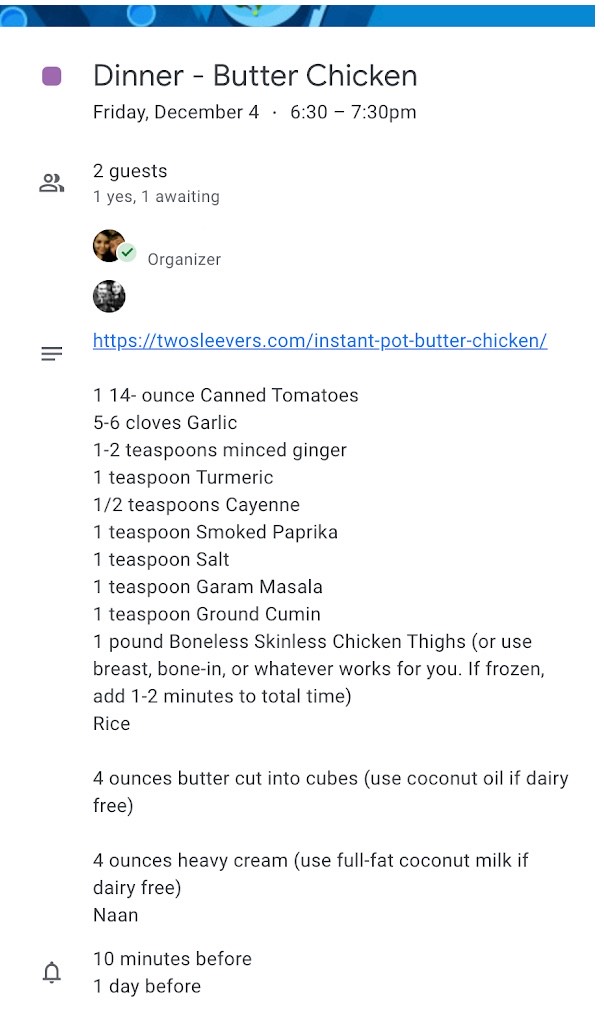
We’ve been using these methods for 4 years now and they really work for us. I can use it to see what recipes I have stored and at what time I started cooking Thanksgiving last year. And it’s a relief to only have to go to the grocery store once a week, we could probably stretch it out more if we planned it with that purpose, but weekly is what works for us. And meal planning is most successful when you find a way for it to work for you.
Save My Cents’ mission is to help change people’s lives through money, one cent at a time, and food costs are a major area to save on! For more tips on saving on food or other necessities, follow me at @savemycents on Instagram and @savemycentsfb on Facebook.
Meal planning and budgeting have a lot in common and can both be easier with helpful systems in place. Head to my blog Budgeting: How to start with your first budget for a coupon to get Your First Budget Spreadsheet for free.