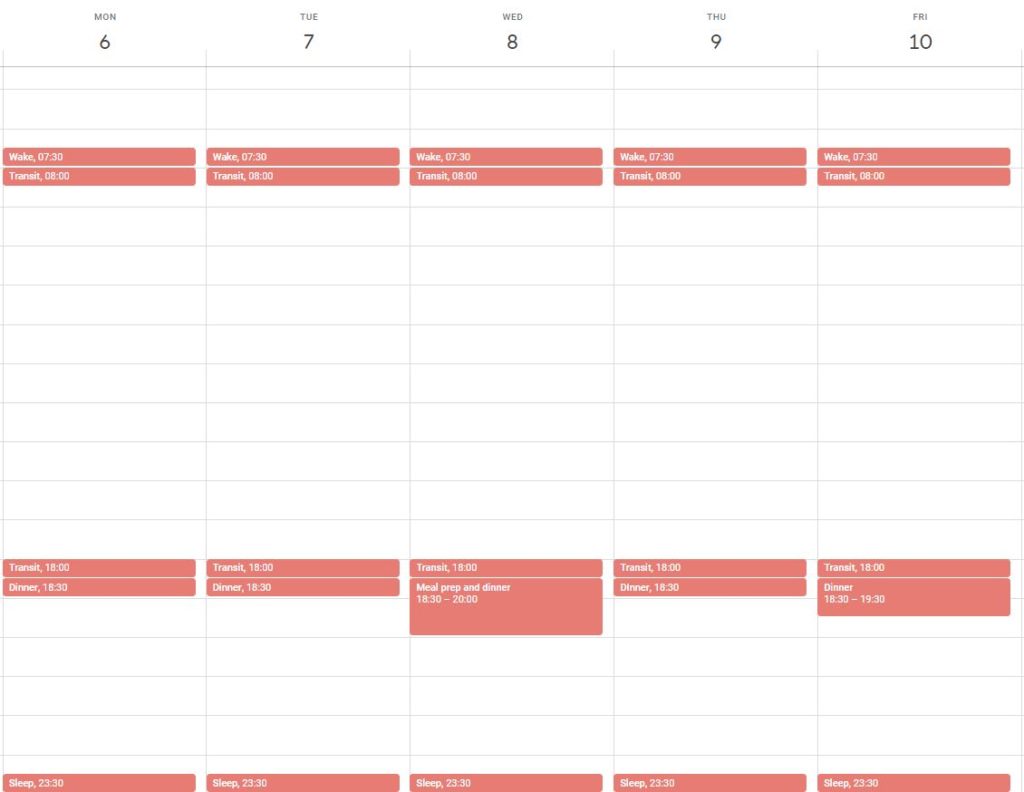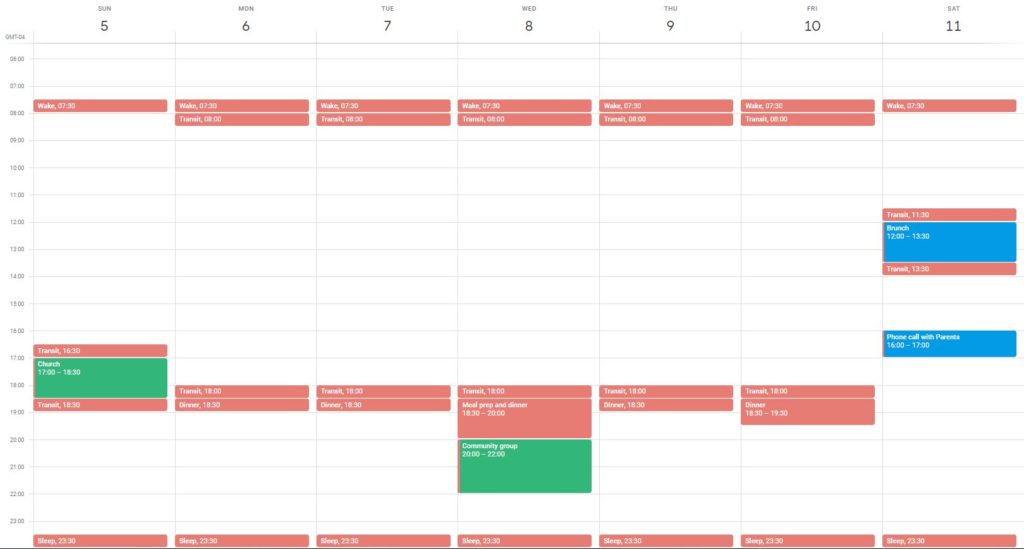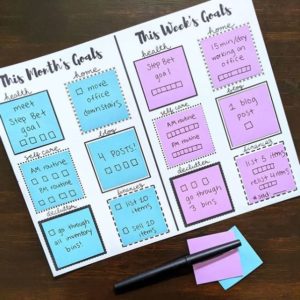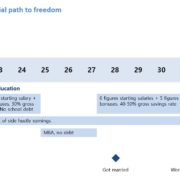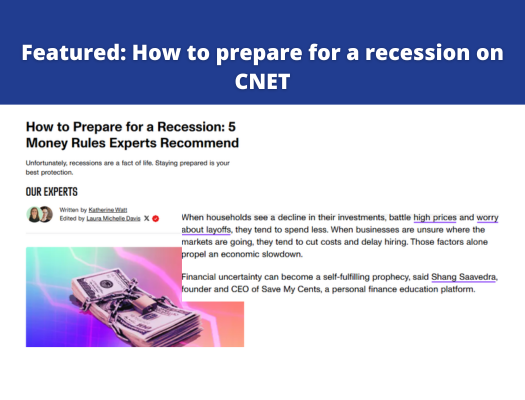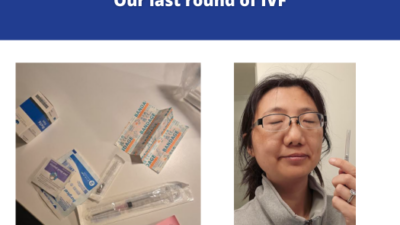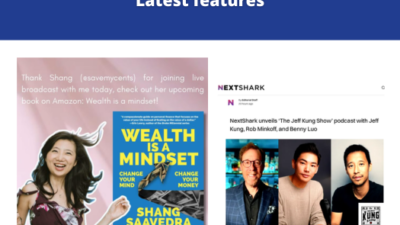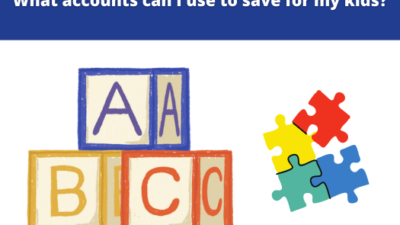Ever wonder where your day went? How did things not get done? Work piling up? We all wear multiple hats and identities these days, and keeping track of everything going on in our lives can easily become a second job.
Using a few simple techniques and a calendaring app or planner, I’m going to show you how easy it can be to take control of your schedule and find ways to focus on what is important to you. Time blocking is relevant to personal finance because personal finance relies a lot on planning – and time blocking helps us become better planners.
What is time blocking?
Time blocking is literally what it says – you block time on your calendar for everything that you want to do in your life. Time blocking gives us a visual of what our day looks like, and also helps us prioritize down the road what we can and cannot do.
This blog post focuses on time blocking for a working person who is trying to balance work, personal life, and non-work pursuits. The same technique can obviously be applied to anyone, but the above is the context that I typically operate under.
Time blocking does not magically make work go away or put in more time in your life. You still have to make the tough decisions each day to figure out what you can and cannot do. However, what time blocking does is show us a realistic picture of our commitments, so that we can focus on what matters.
Before you start time blocking, list out 3-5 most important things for the next few days
I start with the priorities because without them, we don’t have a way to make decisions. What matters the most to you right now? Warren Buffett famously advised his personal airplane pilot to keep no more than five goals at any time, in order to focus. Your priorities do not all have to be work related. They can and should include self care, as well as personal family and friend commitments.
Load wake, sleep, work, and commute hours into your calendar
Time blocking typically uses a calendar software, application, or planner. I personally use Google Calendar for my time blocking. When you are beginning to time block, you want to give your calendar the start time – when you wake – and the end time of when you sleep. Then, literally draw a block around when you are working. And also add in time for commute. You can click on the image below to get a simple example for one day.
For me, I don’t put in the work time into my calendar, because I switch to my actual work work calendar
I recommend that you keep work and personal calendars separate. Your work calendar is whatever your company uses, and your personal calendar is whatever you use. So in my context, I actually do NOT put in a work block into my calendar. However, I still think it is worth showing the wake, transit, and sleep times so you can see where there are gaps.
Now I’m going to add in my most important meal – dinner – when I get to spend it with family. I normally spend 30 minutes on dinner if I have leftovers (which I literally heat in a few minutes). But most Wednesday evenings I meal prep for another few days, and Fridays I spend longer at meal time because I don’t work Friday evenings.
So here is an example time block for Monday – Friday with the above included. Again you can click on the image to get the fuller view
Load in your weekly commitments
Before Covid times, I had a Wednesday evening small group for 2 hours every other week, and Sunday I went to church services. Let’s assume that is still the case, so I’m going to put that into the calendar. Typically here I start color coding personal commitments so that they stand out. So I pick the color Green.
Load in your one-time commitments as you schedule them
This is where it gets important. People are going to ask for you to spend time with them. This can be Zoom calls, video calls, get-togethers. Every time someone asks me to spend time, I put in the commitment on the calendar. I will invite my friend’s email to the calendar, and if it’s a Zoom or phone call I’ll put the details in the entry. So I pick the color Blue. I put in some example items – note that I also add some transit time if it’s going to require me to get there!
And that’s really what time blocking is all about!
So if time blocking seems that simple, then why do I still not have enough time in the day to do something?
For most of us, we have over-committed. We have so many priorities, for ourselves, our relationships, our children. We are running around with our heads cut off. Like I mentioned before, time blocking does not necessarily give you more time. It just shows you what time you have. And that’s the point – we all have 24 hours in a day. Some of us can outsource and thus “buy” more time, but our personal attention does not span more than 24 in a day. So what can you do to try to make your calendar more manageable?
Have realistic time estimates for preparation and follow-up
Inevitably after a networking phone call, I end up having more work to help that person – maybe it’s looking through my network for connections, or offering to write something. That adds to my plate. If I’m preparing for a webinar or talk, I also block at least half hour before it or sometime during the week before, to prepare my talking points and presentation. Same goes for things you commit to that require preparation – you have to block in the prep and follow-up time.
Find ways to reduce time wasters such as mindless social media and online gaming
I use social media for sure, but the majority of the time I am on Instagram, I am working for Save My Cents content. I don’t really watch / engage with other people’s stories or read that many posts. I don’t have the time. I maybe post once a week to my personal Facebook account. I try to do whatever I can to reduce online gaming, mindless social media consumption, and Mr. Savemycents watch a little bit of streamed video / TV, but only on weekends. These are the things we fill up our idle time with, and prevent us from finishing major goals.
If you cannot block time accurately – be flexible instead with tasks
A really great way of doing time blocking without adhering to a strict calendar is something I’ve seen Shelley at @letsliveandlearn do really well – have a number of set tasks for a day or a week that you want to accomplish, and check them off. I used this a lot in the first four months of maternity leave when it was nearly impossible for me to schedule with my son’s changing nap schedules and needs. You can see an example in this post . I’ve re-pasted the image below with her permission
I really like this method particularly for busy parents or people whose schedules are subject to really finicky bosses 😉
Distinguish between deep work and easy work
Multi-tasking is a double edged sword. We live in a multi-tasking world, but it does not necessarily make us more productive. For my hardest work – writing, thinking, analyzing – I am almost always single-tasking – focusing only on that work, with the exception of music playing in the background. I multi-task on easy work.
For example, I tend to combine these things together – commuting / walking + phone calls, browsing through news, light posts to social media, checking personal email. Breakfast or lunch with reading, checking personal email. Waiting on the phone for customer service while doing work in the background. Watching my baby while chatting with friends, letting news play in the background, or responding to a friend’s text. This way, I reserve my most concentrated time for deep work when I have to be alone and uninterrupted. The easy work I can then multi-task without it impacting my output.
Drop things that are not important. Progress, not perfection
It took me a long time to understand that if I did not finish everything that I set out for myself, it does not mean that I am a failure. I learned to forgive myself often for this because the only person who really felt bad about not getting everything done… was me. And honestly a lot of these to dos did not matter in the long run.
Review your time block frequently
If you are a beginner time blocker, it is important to review your expected time block, with your actual time block, perhaps a week after a week. This allows you to figure out when timing estimates were off, and also refocus your priorities.
Time blocking is a process, and it gets easier over time! As for me, I look forward to having the opportunity to walk through Central Park again when we return to NYC.